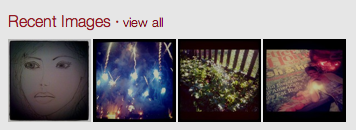2011: Blog Year in Review
Another year is ending – these “year in reviews” are always joyful for me. Do you enjoy the feeling of a fresh new year ahead? I know I do. Usually before the New Year I do some blog housekeeping – including updating my bio and navigation bar. You’ll notice the themed days-of-the-week nav buttons got a make-over. Since I moved my motivational/inspirational posts over to my personal blog, they don’t need a home in the navigation here anymore. Of course, Twitter posts, Facebook tips and my step-by-step tutorials still have a home here. “Twitter Tuesday” is now called “Twitter Tips” and “Facebook Friday” is called “Facebook posts”. Same great content, just a new name. If you’re looking for some of your old favorite motivation/inspiration posts, you’ll find them over on my personal blog, LauraCatherine.co . Now, Let’s have a look at 2011! 2011 Blog Highlights: Twitter tips galore on this blog – it was the year of Twitter for me - includi...