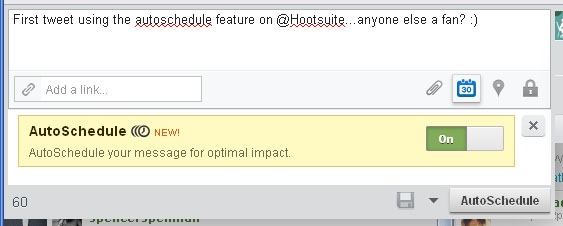Discovering Recyclebank.com

On my personal blog I recently shared a few eco-loves of mine. I discovered an eco website that I thought you would really enjoy called Recyclebank . I think you’re going to love the site…especially the perks they offer. To put it quite simply, you get eco-educated in exchange for Recyclebank points that are easily redeemed for free products and services. Trust me, the freebies are worth it. Great discounts at restaurants and stores, plus totally free products and services. Think InStyle magazine and $15 off purchases of $30 at vine.com, to name a few. The beauty of Recyclebank is that the eco-education you get (whether well-intended or simply to earn discounts) starts to have a measurable impact on your life and the choices you make. Speaking for myself personally, Recyclebank has truly elevated how eco-conscious I am as I go about my routine. I am delighted that the information I’ve read on the site is actually impacting my day-to-day activities a...