How to Publish Your Own Paper.li Online Newspaper
Have you visited http://Paper.liyet? According to their website,
“Paper.li is a content curation service. It enables people to publish newspapers based on topics they like and treat their readers to fresh news, daily.”

Laura Catherine Otero is a marketing professional and blogger inCharleston , SC  RSS. Laura can also be found on Twitter (@LauraCatherineO), Facebook, and LinkedIn.
RSS. Laura can also be found on Twitter (@LauraCatherineO), Facebook, and LinkedIn.
“Paper.li is a content curation service. It enables people to publish newspapers based on topics they like and treat their readers to fresh news, daily.”

I came across Paper.li many months ago but have developed an increased interest in the content sharing after being featured in a Twitter friend’s own paper.li online newspaper. @SHUEDA (Greg Shue) publishes a “#CHS #Design Daily” using paper.li, and I have been thrilled to find myself as a contributor on several occasions (example here: http://paper.li/SHUEDA/charleston-design). The best part? It’s allowed me to meet new people and has helped grow my relationship with @SHUEDA and others featured in his daily paper. A few weeks ago another Twitter friend, @ashleytcaldwell, released her own paper.li daily newspaper, The Modern Connection Daily.
Today I’m walking you through the process of creating your own Paper.li online newspaper.
I created three of my own daily papers:
The Charleston Marketers Daily,
The Dream Big #ArtDaily, and
the Charleston Local Business Daily.
These were so much fun to make, I imagine I’ll make a few more! The best part? Your daily paper is automated, and you can set up the daily tweet to run by itself as well. I’d encourage you to create your own daily paper, especially if you’ve created lists on your twitter account.
How to Create Your Own Paper.li Daily Online Newspaper (It’s Free!)
1. Visit http://Paper.li.
2. Click on “Create a Paper”.
3. Sign in with your Twitter (or Facebook) account. I signed in with Twitter because that’s where I’m pulling my content from.
4. Authorize Paper.li to use your Twitter (or Facebook) account.
5. Provide your email address and click "continue".
6. Important! Instead of clicking on "Create Paper", we are going to customize your paper. This will give you more control over the content and will allow you to customize the name of your paper. To do this, click on "show me" under "Want to create a paper based on a specific topic or list of people?"
7. Now, Create your newspaper by entering a Title. Try to think of something short and sweet that will come across well on Twitter.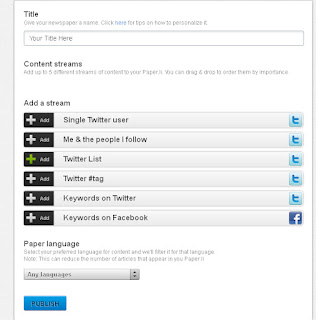
8. If you have Twitter lists, add the Twitter List that is in line with the desired content of your paper. For example, I have a Charleston Marketers list on my Twitter account with 450+ people in Charleston who are in marketing/pr/design/advertising. When I created my “Charleston Marketers Daily” paper, I added my “Charleston-Marketers” list from Twitter as the content stream that would power the content of my paper. If you don't have Twitter lists related to the content you'd like to publish, consider pulling in twitter users another way (by keyword, hashtags, etc.)
9. Select your language and click “Publish”
10. Now it’s time to set automatic publishing to your Twitter profile and/or Facebook wall. To do this, go to your paper from the “my favorites” at the top right-hand side of paper.li when you’re logged in.
11. Then, click on “paper settings” below your profile at the far top right.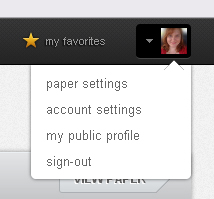
12. Select the time of day (and time zone) when you’d like your paper to be published and click “save settings”.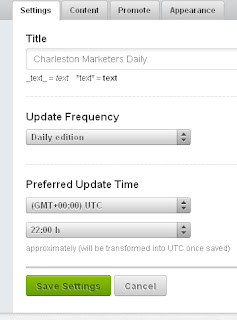
13. Click over to the “promote” tab and make sure “automatically tweet to all your followers” to publish your paper to your Twitter followers (max once per day).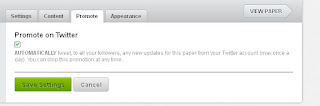
Congratulations! You’ve just created your very own customized online newspaper.
I created three of my own daily papers:
The Charleston Marketers Daily,
The Dream Big #ArtDaily, and
the Charleston Local Business Daily.
These were so much fun to make, I imagine I’ll make a few more! The best part? Your daily paper is automated, and you can set up the daily tweet to run by itself as well. I’d encourage you to create your own daily paper, especially if you’ve created lists on your twitter account.
How to Create Your Own Paper.li Daily Online Newspaper (It’s Free!)
1. Visit http://Paper.li.
2. Click on “Create a Paper”.
3. Sign in with your Twitter (or Facebook) account. I signed in with Twitter because that’s where I’m pulling my content from.
4. Authorize Paper.li to use your Twitter (or Facebook) account.
5. Provide your email address and click "continue".
6. Important! Instead of clicking on "Create Paper", we are going to customize your paper. This will give you more control over the content and will allow you to customize the name of your paper. To do this, click on "show me" under "Want to create a paper based on a specific topic or list of people?"
7. Now, Create your newspaper by entering a Title. Try to think of something short and sweet that will come across well on Twitter.
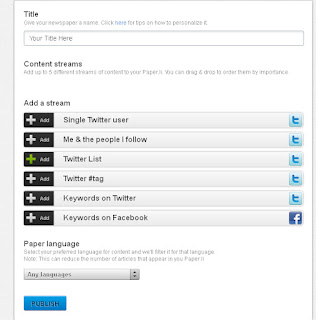
8. If you have Twitter lists, add the Twitter List that is in line with the desired content of your paper. For example, I have a Charleston Marketers list on my Twitter account with 450+ people in Charleston who are in marketing/pr/design/advertising. When I created my “Charleston Marketers Daily” paper, I added my “Charleston-Marketers” list from Twitter as the content stream that would power the content of my paper. If you don't have Twitter lists related to the content you'd like to publish, consider pulling in twitter users another way (by keyword, hashtags, etc.)
9. Select your language and click “Publish”
10. Now it’s time to set automatic publishing to your Twitter profile and/or Facebook wall. To do this, go to your paper from the “my favorites” at the top right-hand side of paper.li when you’re logged in.
11. Then, click on “paper settings” below your profile at the far top right.
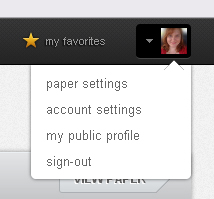
12. Select the time of day (and time zone) when you’d like your paper to be published and click “save settings”.
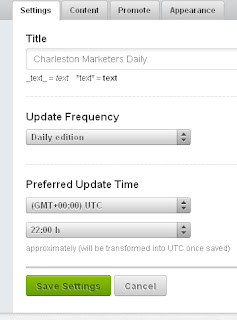
13. Click over to the “promote” tab and make sure “automatically tweet to all your followers” to publish your paper to your Twitter followers (max once per day).
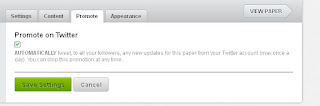
Congratulations! You’ve just created your very own customized online newspaper.
Laura Catherine Otero is a marketing professional and blogger in
Comments
Post a Comment