How to Comment on Your Facebook Business Page As Yourself (Not your Biz): A "Facebook Friday" Post
Last "Facebook Friday" I shared 5 great features of the "new" Facebook business page format. I knew there would be more features to discover..sometimes it takes a few days of exploring to find the other fun upgrades. Thanks to a question from my friend Liz, I came across another neat feature of the "new" Facebook business page format that we'll talk about on this "Facebook Friday". If you haven't visited Liz's blog yet, please consider checking it out! She wrote a great article on 3 Great Ways to Comment as a Page last week.
Her question:
"Laura, question: Do you know if it's now possible to comment as you (Laura) on a page you admin (Dreamy DesignWorks)"
The answer to Liz' question:
Yes! You can comment on posts made on your Facebook business page (posts you made as your business, or posts from another visitor) as either YOURSELF (personally) or YOUR BUSINESS. I'll walk you through the simple steps to do this below.
If you're wondering when you may wish to use this feature, I believe responding to comments made on your biz page as yourself (instead of using your biz page name) does come across as a bit more personal. Of course, it may or may not make sense for you and your biz.
Laura Catherine Otero is a marketing professional and blogger inCharleston , SC  RSS. Laura can also be found on Twitter (@LauraCatherineO), Facebook, and LinkedIn.
RSS. Laura can also be found on Twitter (@LauraCatherineO), Facebook, and LinkedIn.
Her question:
"Laura, question: Do you know if it's now possible to comment as you (Laura) on a page you admin (Dreamy DesignWorks)"
The answer to Liz' question:
Yes! You can comment on posts made on your Facebook business page (posts you made as your business, or posts from another visitor) as either YOURSELF (personally) or YOUR BUSINESS. I'll walk you through the simple steps to do this below.
If you're wondering when you may wish to use this feature, I believe responding to comments made on your biz page as yourself (instead of using your biz page name) does come across as a bit more personal. Of course, it may or may not make sense for you and your biz.
How to Respond to Facebook Business Page Comments as Yourself (Not Your Business)
1. Login to Facebook
2. Click on “Account>Use Facebook as a Page”
3. Go to your biz page
4. Click on “Edit Page”
6. By default, there will be a checkbox next to “Always comment and post on your page as (your biz name) even when using Facebook as (your real name).” Uncheck this box.
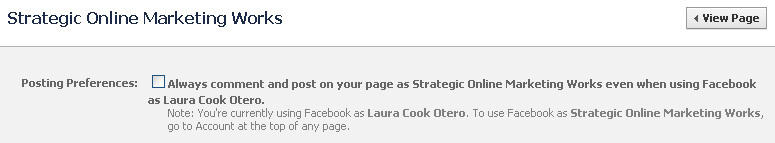
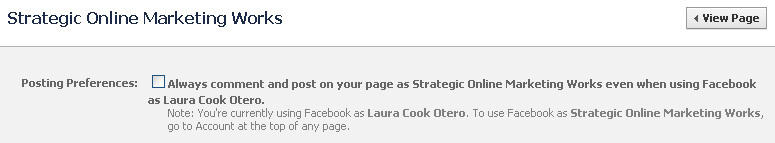
You will now be able to comment on your own biz page posts as yourself (personally).
Note:
If you decide you’d rather comment on your biz page wall posts and comments made by others as YOUR BUSINESS and not as yourself (personally), you can always go through the steps above and re-check the box. By default, comments you make on your biz page appear as your biz.
If you decide you’d rather comment on your biz page wall posts and comments made by others as YOUR BUSINESS and not as yourself (personally), you can always go through the steps above and re-check the box. By default, comments you make on your biz page appear as your biz.
Laura Catherine Otero is a marketing professional and blogger in

Comments
Post a Comment