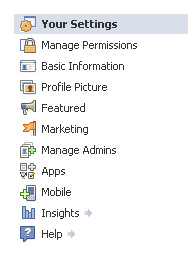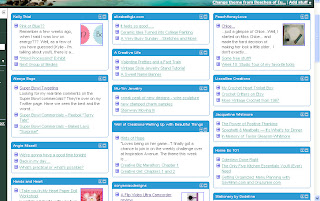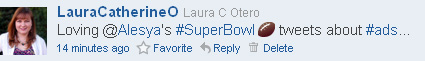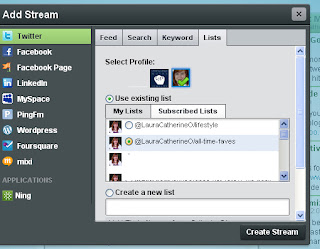Impressive Fact about Facebook Promotions: A “Facebook Friday” Post
Did you know? The Facebook business page that offers contents/special promotions has twice as many fans as the biz page that does not . Read that sentence one more time. Pretty impressive, don't you think? I’m sharing because it’s a revelation I’ve had this week! Using the sweepstakes feature on Facebook isn’t limited to just sweepstakes. In fact, if offers the following: Sweepstakes Group Deals Sign-up forms Coupons Photo/Design Contest Video Contest Essay-based contest Quiz Trivia Favorite Picks Facebook sweepstakes are powered by a company called Wildfire App. Interested in learning more Facebook sweepstakes? Be sure to stop by the official page on Facebook to “like” it, then click on “Go To App”. ( http://www.facebook.com/apps/application.php?id=28134323652 ). This will bring you to the headquarters page, which is full of lots of fun promotions currently being run on Facebook. http://apps.facebook.com/sweepstakeshq