How to Change Your Default Fonts on Your Blogger.com Blog
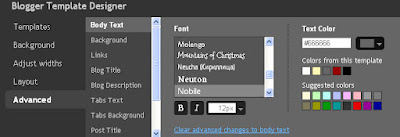
You may be interested to learn that you have new font options for your blogger blog! This is great news for many of us, who’ve enjoyed a similar feature over on WordPress for quite some time. I’m sharing instructions today (on this “ Tutorial Thursday ”) on how to change your fonts on your blogger.com blog. Have fun and enjoy your font facelift! How to Change Your Fonts on Your Blogger.com Blog Login to your blogger account Click on “ design ” from your dashboard Click on “ template designer ” Click on “advanced ” You’ll see the different font areas of your blog (body text, background, links, etc). Click on each font area you’d like to select a new font. To the right, select the new font you’d like to use. The neat part here is you can “preview” what the new font will look like. Simply look below on your blog as you click on various fonts, and you’ll see the changes. Don’t worry, nothing is a...



