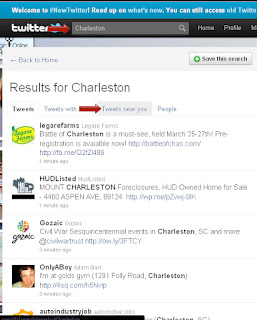How to Add Your Twitter Account to Hootsuite (Plus Mentions, Direct Messages, and Pending Tweets)

Happy Thursday! I shared a light-hearted post yesterday for "Be Inspired Wednesday". Just wanted to share in case you missed it (it was posted around 8:30 pm). Today we're going to explore Hootsuite for Twitter . I've talked about Hootsuite on several occasions here in this space. At the end of this post I'll link to those previous posts in case you're just getting started. Many of you have already added your Twitter account to Hootsuite, but may not realize that you can add direct messages, mentions, pending tweets, sent items, and even "lists" to your Hootsuite tab as streams. Adding features such as these will make your Twitter experience on Hootsuite very similar to Twitter.com itself. Not to mention, the scheduling feature for future tweets is icing on the cake, and a super-helpful tool! I'm going to walk through "How to add your Twitter account to Hootsuite" and then "How to add Direct Messages/Mentions/Pending Tweets ...