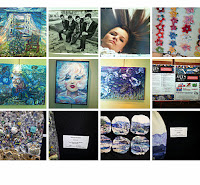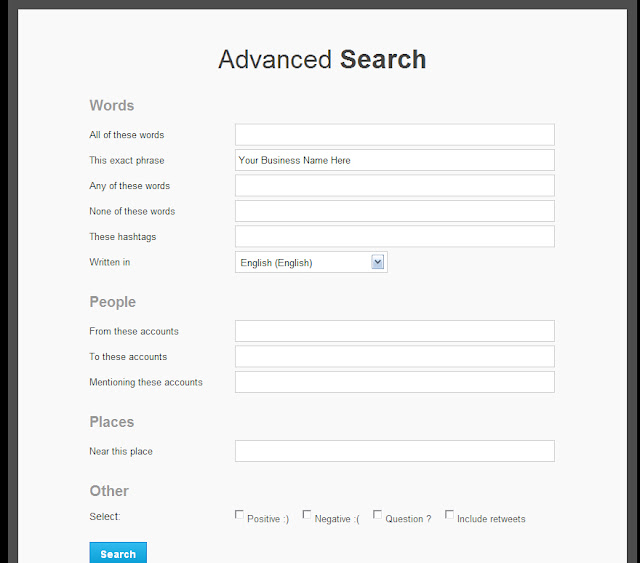How to Schedule Posts in Facebook (for Page Admins)

Do you schedule Facebook page posts in advance using third-party apps like Hootsuite? You may already know posts made with these apps are less likely to be read, but we have all done it from time to time. Exciting news for Facebook page admins! Facebook recently announced their own scheduling feature. I’m most excited about this because it means the “posted from Hootsuite” text and icon are no longer necessary when you must schedule a post. If you are a business owner and page admin with a longer to-do list than there are hours in the day (or if you simply want more free time), the new Facebook scheduling feature will allow you to provide content to your fans in less time than was previously possible, without using a third party app! How to Schedule Posts in Facebook (for Page Admins) : Refer to the official Facebook graphic below. How Far Out Can I Schedule? At the time of this post, Facebook posts can be scheduled up to six months in advance at 15-minute intervals. Any Cons? One c