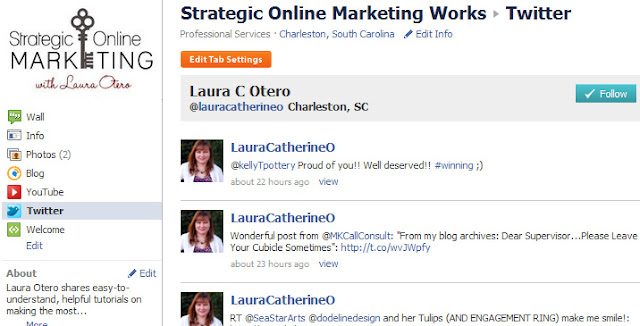Photos and Rollcall from Today's #ChsLadiesWhoLunch #Tweetup

What fun the #ChsLadiesWhoLunch had at our lunch tweetup today! We saw some new faces and got to know each other a little better over a delicious meal at Five Loaves Cafe in Mt. Pleasant. Melissa & Amanda The "Charleston Ladies Who Lunch" group has made some exciting moves since our last tweetup. We continue to use the #ChsLadiesWhoLunch hashtag on Twitter, and rolled out an official Twitter account for us gals! You can find us at @ChsLadiesLunch on Twitter. If you've attended a #ChsLadiesWhoLunch tweetup, you're on the official Twitter list for @ChsLadiesLunch here . Be sure to follow the list and follow each other! For those of us who aren't tweeting away yet, we also have a home on Facebook . Our website launched last week, www.CharlestonLadiesWhoLunch.com . Rollcall from today's lunch! Here's a rundown of the ladies who lunched with us today, as well as a little info about each of us. If you missed our lunch today, we hope to catch you a