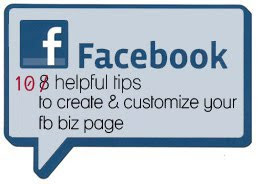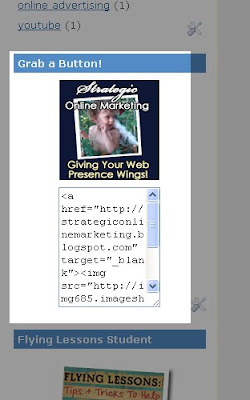Have You Created An Online Form/Survey Using Google Docs Yet?
Do you send customer surveys out by mail? - gasp! (smile) or Have you been creating online forms by hand via html? If so, you will find this tutorial on creating an online form / survey using Google Docs to be especially helpful. Before we begin, here is an example of a form I created using Google Docs. I remember when I learned how to create an online form in Dreamweaver. It was quite possibly the most difficult task to master for me. Even now, after a few years of building online forms, I find each time I have to create one, I am slightly overwhelmed and quite honestly, do not enjoy the task at all. I’d heard about Google Docs and even used shared docs in the past, but had never created an online form using Google Docs before. After watching the handy video below (by Google) on how to build such a form, I was ready to go! If you don’t already have a Google account, signing up for one takes just a few minutes and you can use an already existing email address. C